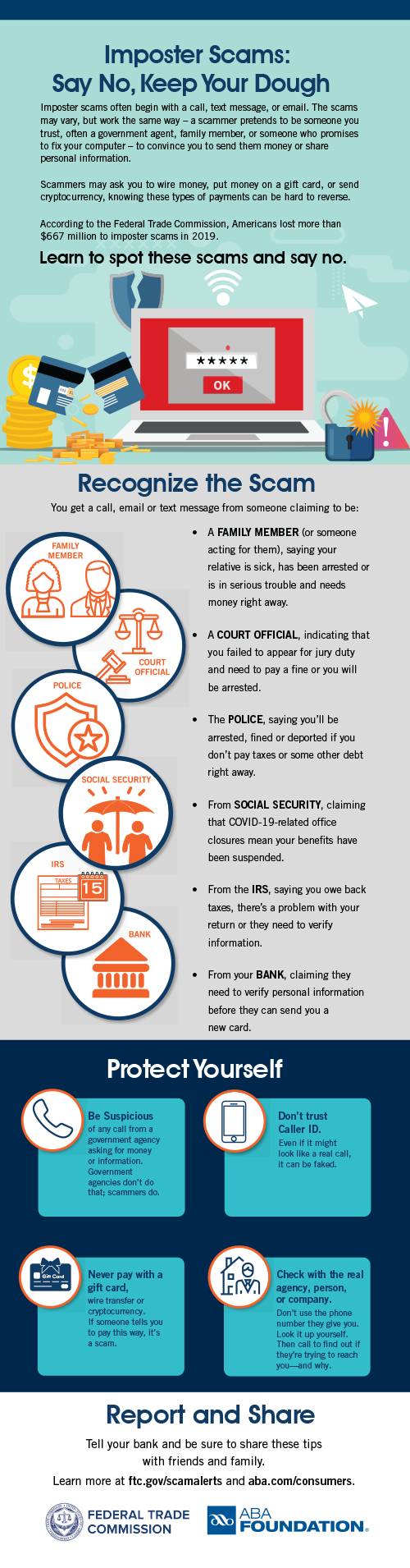Imposter scams often begin with a call, text message, or email. The scams may vary, but work the same way – a scammer pretends to be someone you trust to convince you to send them money or share personal information.
Scammers may ask you to transfer money from your bank, wire money using a company like Western Union or MoneyGram, put money on a gift card, or send cryptocurrency, because they know these types of payments can be hard to reverse. Scammers call, email, or text and claim to be:
- A family member (or someone acting for them), saying your relative is sick, has been arrested, or is in serious trouble and needs money right away.
- From Social Security, claiming that COVID-19-related office closures mean your benefits have been suspended.
- From your bank, claiming they need to verify personal information before they can send you a new debit or credit card.
Follow these tips to help protect your money and personal information:
- Be suspicious of any call from a government agency asking for money or information. Government agencies don’t use threats and they don’t call you with promises of – or demands for – money.
- Don’t trust caller ID – it can be faked.
- Never pay with a gift card, wire transfer, or cryptocurrency to anyone who tells you to.
- Check with the real agency, person, or company. Don’t use the phone number they give you. Look it up yourself.
Please share this information and the FTC’s new infographic, developed with the American Bankers Association Foundation.
If you spot an imposter scam, report it to the FTC at ftc.gov/complaint. Your report can help the FTC’s investigators identify and stop imposters. To get notifications about new scams and tips to avoid them, sign up for our consumer alert.