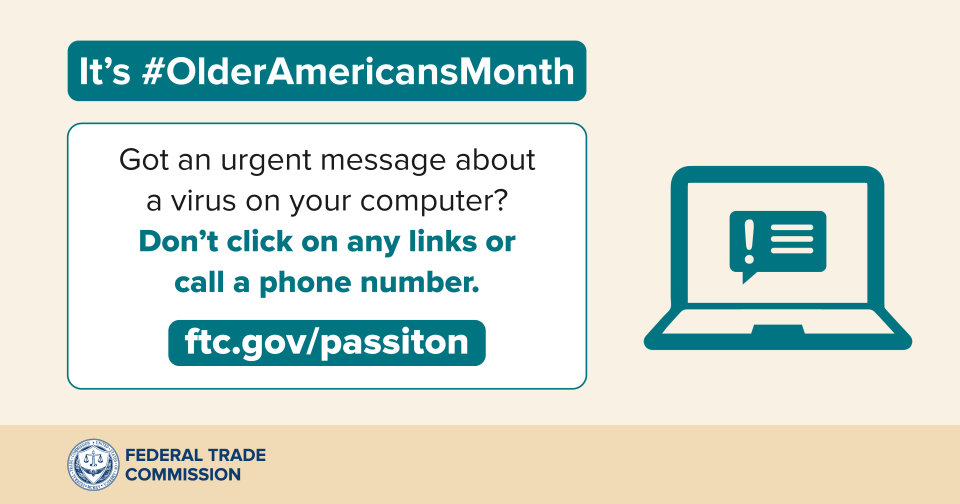
With technology, it’s easier than ever to connect with others and people are just a click or call away. Nobody knows that better than scammers — who might try to contact you about a supposed virus or malware they’ve “found” on your device. So, during this Older Americans Month, remember — if someone unexpectedly calls or messages you, claiming your computer’s security is at risk, it’s a scam.
It’s alarming to get this kind of random notification, especially if it sounds serious and looks legitimate. Scammers often pretend they’re tech support from a well-known company, like Microsoft or Apple. They expect you to open an email, text, or pop-up if you see a familiar name. They may also try calling you, hoping you’ll react to an “urgent problem” with your computer. That’s how they get your personal information or money to “fix” it. They want you to pay for tech support you don't need, to fix a problem that doesn’t exist.
Here’s what to do:
- If you get an unexpected call from someone saying there’s a problem with your computer, hang up. It’s a scam.
- Don’t click any links in an unexpected message or email. And never call phone numbers left in voicemails, emails, texts, or social media messages.
- Don’t give your personal or financial information in response to an unexpected request. Legitimate organizations won’t call or message asking for your Social Security, credit card, or bank account number, or your password.
- Update your computer’s security software. If you suspect a computer problem, run a security scan to find and remove malware. And turn on automatic updates so your security software can keep up with the latest protections against security threats.
You might know these calls, messages, and pop-ups are fakes — but you probably know someone who doesn’t. Please share this info with your friends and family, and pass it on to your community. And report scams to the FTC at ReportFraud.ftc.gov.
How to Avoid a Tech Support Scam from Federal Trade Commission on Vimeo.

There needs to be more than "fines" for these scammers !
I was caught up in one of these tech scams pretending to be Microsoft! I had no idea during all of this that this was a scam and ended up losing $2000! I reported it to the FBI cyber crime division! I hope that you will find out who these people are and shut them down! Just recently I got another message (different than the one before), and I shut them down immediately! They were not going to get me again!
I get calls from Quick Books Scam.
My simplest thought is don't use any remote access program. So when you get a call or email about a virus found on your system, you'll know it is a scam call. I've been there and done that. Held the idiot on the phone and then gave him the number to our law enforcement's cybercrimes office. They tracked him down to a local number and raided his address, got 30 scammers in the building, and closed them down effectively. They hadn't even had the chance to send the monies they had collected to their higherups. If I don't recognize the number, I do not answer it. Let them use the voice mail and then I'll call back. I don't own a "smartphone aka dumbphone" for those who put all of their information on their phone. That isn't smart on their part, it's a way of giving a thief the keys to your kingdom. I'll stick with the flip phone that doesn't have internetn either.
I got call and spent close to 3 1/2 hours on the phone with people who said they were from Google and that I had been hacked. They got into my accounts after having me download some app onto my phone. They stole my identity and according to Apple it was sold on the dark web. Lucky for me they only got $11.00 and I was able to get it returned. Its been a nightmare.
In reply to I got call and spent close… by Dawn
Go to www.identitytheft.gov to report identity theft and get help recovering from problems caused by theft.
Read about what to do right away when you discover identity theft at www.identitytheft.gov/#/Steps.
I’m living through this nightmare and believe that I or parents have been a victim of this situation. Please help